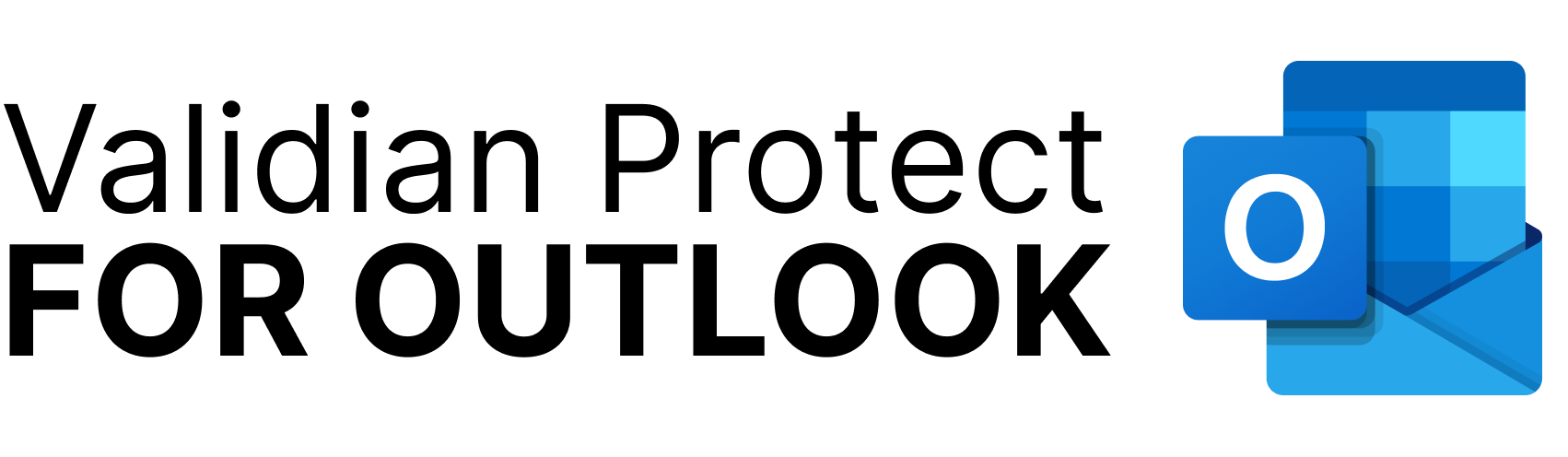
Welcome to the Validian Protect for Outlook demo.
The scenario consists of an employee extending their Microsoft Outlook desktop email client with security features to encrypt emails and protect attachments against viruses and malware.
The multi-factor access, email protection, and safe attachment storage capability shown is enhanced from the core product for demonstration purposes. It deliberately uses manual steps to show where human involvement on the customer's part may be desirable and exposes some test data to help with understanding.
You can use the demo without an accompanying smartphone or tablet device but to successfully use all of the capabilities of the demo, you will need:
1) a valid email address
2) an Apple (IOS version 13 and above) or:
3) an Android device (version 6 to 15) and the ability to transfer and load the software onto your phone. This will require you to enable external app loading on the device.
If you contact your representative before running the demos, you can receive further instructions, as well as guidance on how to set up and run the demos on your own.
During the hours of 10:00 p.m. to 8:00 a.m. Central Standard Time, the demo may be unavailable due to updates and/or testing by the developers.